
Ruth Bender and Graham Bell
Cranfield University
14th July, 2020
We often think of innovative education as being hi-tech, but sometimes we have to be creative with whatever is around us. The following blog documents my experience of running my first corporate programme online in response to the UK’s lockdown at the end of March. It shares some of the creative solutions I found to improve the teaching and learning experience and offers some practical advice from Graham Bell, Cranfield University’s Director of Digital Education.
Finance for the Boardroom is a three-day programme, running twice a year at Cranfield University. Long-established and highly-rated, it attracts senior executives from all types and sizes of operation. I do all the teaching, and the learning objectives are centred around knowledge transfer, which made it a good candidate for the University to trial online.
How did I arrange my desk for teaching online?
The first issue in running the course from home was to lay out my desk. I was using my laptop, a Microsoft Surface, and working with the laptop audio and its camera. In order to get the camera to the right height, it was balanced on a box file and a large book, and placed in front of the larger plug-in screen. Surrounding the laptop screen I had post-it notes carrying suggestions for questions to ask the participants, to keep the session interactive. I also had a large post-it note at the top of the laptop to remind me to look at the camera.
The webinars I’d attended in preparing for online teaching suggested that my lecture notes should be at eye level so that I wouldn’t always be looking downwards. I didn’t have a proper stand, so I stood a tall book upright on the desk and used bulldog-clips to attach my lecture notes to it: not very elegant, but it worked.
The other necessity on the desk was a clock, to help me monitor progress and allow me to take enough breaks.
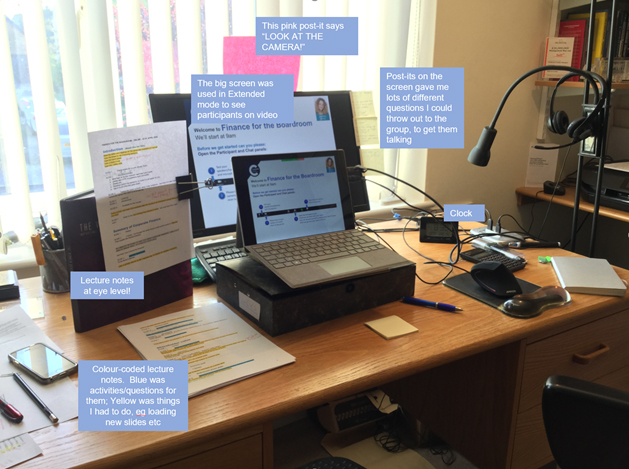
What helped the online course flow smoothly?
I started my lecturing career in a commercial environment, at Grant Thornton’s training centre where one of my jobs was to write ‘scripts’ from which other people could lecture. This training proved very useful. I scripted out my lecture, noting the reason behind each slide, and marking up in different colours to highlight when I was asking participants to do something, or when I needed to do something myself such as a drawing on a flipchart, or an Excel example, or open the Zoom breakouts.
The great thing about having a detailed lecture plan like that is that you practically never need to refer to it once the lectures start, but it provides a really useful prompt if you need it. It also gives a good visual as to where you are in the lecture, and how soon you should be taking a break.
How did timing differ from face to face teaching?
Although I had cut the course down in my preparation, I hadn’t cut it down enough. I overran enormously, for several reasons:
We have spoken to a large number of faculty regarding their timings for delivering online. Almost all have commented on how they have needed to reduce the amount of content they deliver.
Within Zoom, we always try to encourage cameras to be switched on so that faculty can see the students. However, they almost certainly need to have a second screen dedicated to the participant videos to use this effectively. Alternatively, using the electronic hand and thumbs up to check if people are comfortable to move on is a good way to engage with students. However, as Ruth mentions these are not great replacements for her ability to read the room.
Chat has proved a very popular tool in all the online sessions we have delivered – we have even been asked to replicate the functionality once face to face teaching returns. Students are able to ask questions without interrupting the flow of a lecture and in many cases, other students answer before the member of faculty needs to. It has also led to some powerful examples and experiences being shared by students with each other.
What technical issues did I face and what would I do differently next time?
I had practiced a lot with Zoom before the course began, but not enough, and needed technical assistance a lot on the first morning. I got much slicker by Day 3, but some of the things that I messed up first time through included:
Quite apart from Zoom, the other technical issues to deal with were how I was going to write during the course. I have a lot of numbers, equations, graphs and diagrams to get across, and normally write on whiteboards, glass walls and a visualiser – none of which I had in my home office. Working out how to move this online was one of my main challenges.
Fortunately, my laptop is a Surface, and I already had the stylus that goes with it. In my lecture plan, I had intended to do all my writing in a blank PowerPoint file, keeping it separate from my lecture slides. This practice lasted for about an hour of the course before I abandoned the idea of keeping the drawings separate (it meant continually changing the file that I was sharing on my screen) and started writing all over the lecture slides themselves, creating new blank slides in the pack as the need arose. I also wrote all over the Excel examples, creating new worksheets as needed. At the end of each session, I emailed the annotated slides to the participants (they weren’t that keen on the VLE) so that they had all of the information.
In the current circumstances, Ruth has adopted a really useful way of delivering online. We recommend to anyone that needs to annotate to use a tablet and stylus. Storing the notes in PowerPoint is a great way to share the information with the students quickly.
We have also seen some fantastic home setups where people have configured their “home studio” in such a way that it is possible for them to write on a whiteboard or a flip chart and it is still very clear to the students. When there is less need to dynamically amend the content, some faculty have used the Zoom virtual background feature as a way to present their models and content in an engaging way. By using this feature, they are able to appear as if they are in a TV studio when in fact they are at home using an ironing board as a laptop stand! This does require some investment in technology but nothing like that which would be found in a TV studio.
What was different for the course participants?
My classroom course is very interactive, with people encouraged to ask questions about anything they don’t understand, at any time. I wanted to maintain this atmosphere so, contrary to most of the advice I had received, I asked participants to keep their microphones on at all times. On this small course this was possible, and it worked really well to encourage free participation. It also meant we had no need for the various Zoom devices such as ‘raise hands’, which might have got in the way of a free discussion.
One area that was lacking on this course was networking between the participants. Normally, they would share breaks and meals, and stay in our hotel, which means that there is a lot of interaction. Although I made a Zoom breakout room available to them during the breaks, it was used very little – their families and pets proved much more attractive than talking to near-strangers. So although some connections were made, this was not as valuable as it normally is.
As this was a course for executives, the participants did not have students’ familiarity with the VLE. Although we did put everything on Canvas for them to download, these short-course participants had no incentive to become familiar with Canvas and were not keen on the idea of downloading every item individually. Accordingly, I ended up emailing them the information to simplify their lives.
Our aim is always to get the students to engage with a session and the best way to do this is for them to contribute to the discussion. In small classes where background noise is not an issue, leaving microphones open does encourage people to speak more. Once the numbers begin to rise it is essential that students are encouraged to use the Zoom tools to engage. Once a few people are used to using the hand raise function and realise their questions will be answered it often encourages other people to do the same. The chat function provides a useful backup for those less inclined to speak.
Virtual networking has been one of the hardest things to get right during the covid pandemic. Students who are used to working face to face with each other are understandably missing the networking opportunities that they value. We often leave sessions running at the end of the day and allow students to connect with each other if they wish to, however as with Ruth’s experience it is often more desirable to get away from the screen. Other options to support students getting to know one another include, posting a video of yourself at home talking about your job and your hobbies and then using a discussion forum to encourage communication. We are currently considering a range of events that can be delivered online that will encourage networking to take place. It is likely that this would need to take place at a different time to the lectures to allow students time away from the screen after a busy day of lectures.
Were there any unexpected experiences from moving to online teaching?
Nothing had prepared me for how physically demanding it would be to run the course online.
By the end of Day 1, I was exhausted and had a backache. And by the middle of Day 2, I was losing my voice. Both of these came as somewhat of a surprise – I’m a very physical lecturer, moving around a lot in the classroom, and I hadn’t realised just how tiring it would be to stay seated. As to the voice – when I’m in the classroom I drink about a litre of water during each day’s lectures, but at home, I was forgetting to lean over to the jug of water I’d carefully positioned away from the laptop to avoid spillages.
I dealt with the voice by taking Vocalzone, and by setting alarms for the rest of the course to remind me to drink. I dealt with the tiredness by doing physical exercise in the breaks; it got easier each day.
The other physical issue is that when I lecture I am very expressive, with big hand gestures. Watching myself in the Zoom window I realised that the angle of my camera was so narrow that if I moved my arms more than about 18 inches, my hands disappeared from the screen. My gestures had to be restricted to fit into the screen; this might not have mattered to the participants, but it made me feel very constrained.
My personal reflections
Moving the course online forced me to go back to my original course material and course structure to consider carefully the relevance of each and every concept and to question how I could teach these concepts in the most efficient and interactive way. It was a fascinating process that led to many innovations to the delivery which I will keep in the future when we get back to whatever ‘normal’ looks like. Above all, what this experience has reconfirmed is that getting the basics right is fundamental to any successful teaching but even with an online course, those basics are not all about the technology.
Ruth Bender and Graham Bell
Ruth Bender, Emeritus Professor and Graham Bell, Digital Education Director at Cranfield University both contribute expertise to the Centre for Innovation in Learning and Education (CILE). The joint virtual centre aims to develop new knowledge in innovative education, business-engaged educational design and innovative delivery modes in undergraduate provision within UK Higher Education. Through joint research, the sharing of best practice and the design of innovative education pathways, Aston and Cranfield Universities are supporting the proposed development of a new model STEM-focused university in Milton Keynes.
This blog has been produced for the Centre for Innovation and Learning in Education, a Catalyst OfS funded project.
[1] See www.thecasecentre,org for useful tips for preparing and delivering online courses